I was chatting with Myra or Neeva or someone at the author event about sailing. I was encouraged to work out a sailing date for creatives at MU and a week from this Saturday, April 17th, after 8:30 am SLT works for me. If I can get something of a consensus about time, we can plan to meet at the Royal Yacht Club, rez sailboats and have a sailing party. I can carry eight folks on my boat, but if there are other sailors among us, the more the merrier.
Tagged: Party Toggle Comment Threads | Keyboard Shortcuts
-
Paypabak Writer
-
Izzy
Graphic Design 13 – Gimp 4 Dummies
Photoshop is kind of the Graphic Design standard and many MU Learners use it every day.
If you get paid to do RL design work, Photoshop isn’t expensive at all. But if you don’t, it’s a damn expensive piece of software!
Gimp is the free & open alternative. We should have a Gimp class. IDK if anyone we know actually knows Gimp. If You do, we’d love to have you facilitate a Gimp Party!
But if not, let’s just learn it together! We can start the class and fumble around and use MU/Talk or Slack to post screenshots and tips on what we figure out.
Does anyone know Gimp?
What Day / Time would anyone like the Gimp Party to be scheduled for?
-
Neeva
I think you mean we should have a gimp “party.” Right? See post below.
What would People love to learn about gimp? I used it some before I got my nifty student-priced version of Photoshop.
-
Myra
I use Gimp a lot, but I certainly don’t know* it. The most common use of it in SL is texturing, so I’d like to learn how to use it better for UV mapping and AO mapping of textures.
There’s a step-by-step tutorial on how to do this with PS, here:
https://sldesigner.wordpress.com/2015/02/01/putting-the-fabric-on-full-perm-mesh-templates/It would be nice to have a class on how to do the same thing in Gimp. There are some freebie full perm things on the market we could use for demo purposes.
-
Elle
I have to second what Myra said, “I use GIMP a lot, but I certainly don’t know it” It’s a powerful program, but also complex with a non-intuitive user interface. I think the same could probably be said for Photoshop, which I have hardly ever used.
-
Izzy
I don’t actually know how many people want to learn Gimp. I do know that for people without the resources to buy it, Photoshop can be very expensive. Gimp is free and open for everyone. So it’s really a desirable platform.
I do know that Oona is someone who really wants to be doing graphics but can’t afford Photoshop and doesn’t know Gimp. She’s been hosting at KATYPERRYOPOLIS! and would love to make fliers for events there but doesn’t have Photoshop and is lost with Gimp.
Part of the reason I expelled all the students, fired all the faculty, and then invited everyone back as learners is that if we are to make progress on our many journeys here at MU, then we must take charge. Nobody needs to be the or an expert to help someone else. So far I’ve done what I can to facilitate Kinesiology 88, Studio Art 1, Studio Art 12, and University 101, and believe me, I’m not even remotely an expert on any of those topics.
If Myra knows a little, Elle knows a little, and Oona has some desire, that sounds like more than most of our classes start with! I’d encourage the 3 of you to pick a time, invite the campus, and see what can be collaboratively learned. If that causes an expert to crawl out of the woodwork, awesome! But if not, I bet Oona’s desire plus whatever Myra and Elle might know might be enough to let Oona make KATYPERRYOPOLIS! fliers. Since she’s wanted to do things like that for a long time, that’d be a great result for MU’s semester @LEA23!
-
Elle
That sounds ok to me. If Oona wants to get us some specifics on what she’d like to be able to do/create before hand it would be helpful. I can role play a GIMP co-teacher. 😉
-
Izzy
Awesomesauce!!! 😀
-
Oona
How about how to make a flyer? Is that a thing you can do in Gimp? I have been trying to figure out how to put stuff on a tee-shirt without much success if that is something anyone has knowledge of.
-
-
-
-
Myra
Gimp wouldn’t work well for flyers, because it’s not a publishing tool. It doesn’t do layouts and such. In fact, it’s horrible for handling text.
T-shirts, yes, that it does.
Oona. I mostly make furniture, but the principles of applying textures are mostly identical. Clothing requires a little more tweaking. I don’t think I want to teach a course, but I’m happy to explain it and load you up with links. : )
It’s not too hard once you get the hang of it. Once you do, you’ll realize you could spend hours fussing with a texture to get it just the way you want it. Are you sure you really want that? Prepare yourself for the time sink known as SL building! j/k : )
-
Neeva
How about a gimp learning party where we can ask questions of each other as we all try to make a poster or other work of art. I know people who use gimp for book covers. You can definitely make a flyer with it. Let’s pick a time and get Oona going and learn stuff.
-
Neeva
Here is a super super basic tutorial on how to make a poster in GIMP.
-
-
Myra
Here’s one on how to make a flyer in Gimp:
-
Myra
Yes, I know that invalidates my comment about Gimp not doing flyers, but it further validates my first point – I don’t know Gimp.
-
Elle
Well after many incantations, slacks(?), help from Izzy and rmarie (ty!). My GIMP 101 class is on the calendar.
GIMP 101 – Learn basic skills in GIMP open-source software. This class will provide an overview, discussion, optional sharing and support. The course will have a strong guided self-study component. Guidance for further learning on your own and a simple weekly hands-on assignment will be provided at each class.
Class will meet Saturdays 10 – 11 am SLT @ Tullia 14 for 4 weeks.
Class starts Saturday March 28th @ 10 am SLT.Oona, Myra and Neeva are most welcome continue their discussion then. 🙂
Good tutorial links are also welcome.
-
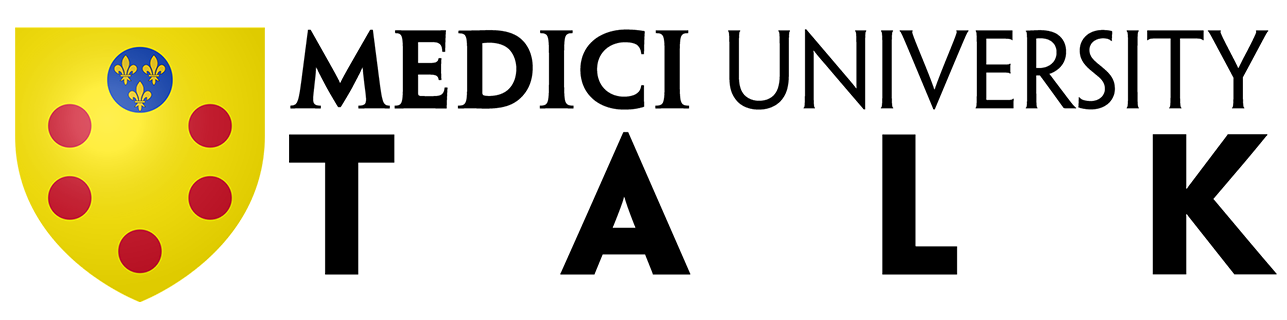
Fanny 00:09 on 11/04/2015 Permalink |
Yay, Pay, a great idea!
I would love to participate and can carry folks as well. The only thing I have to check is how to prevent schedule collisions on that Friday because 10 am SLT I want to be at the University to visit the VPA 198 meeting. But if I see it right, we do not have a fix time for the sailing event yet.
Paypabak Writer 18:54 on 11/04/2015 Permalink |
It’s not on Friday, but Saturday. Did I have the date wrong? I sure did. It’s the 18th, Saturday!
Oona 20:07 on 11/04/2015 Permalink |
I’d love to go too, if I can get up that early. 🙂
Paypabak Writer 21:51 on 12/04/2015 Permalink |
I am getting a number of people interested but no times. So let’s plan on 11AM SLT. Sign up here. I’ll have an LM soon.
Fanny 15:21 on 13/04/2015 Permalink |
Ok, so I am signing up here. 🙂
I would suggest, though, to correct the date in your opener post where it still says Saturday, April 17th.
Fanny 01:19 on 19/04/2015 Permalink |
I am not sure why, but I seemed having missed it as I just saw a sailing photo in Neeva’s Flickr stream. I have been on campus, though, to see if anyone would be around and thought that you may have canceled the event.