Talk Tips
Hi guys! Here’s a few tips for things you can do here on MU/Talk:
- If you click on the Author Name you’ll get a listing of all the posts on MU/T by that author.
-
If you click on a Commenter Name, you’ll go to their website. In this case note that Paypabak’s name is a link, but Pearl & Neeva are not. This is because Paypabak put her URL in her “Profile” on MUT, but Pearl & Neeva haven’t yet.
-
If you do edit your MUT Profile, in addition to a link to your website (or flickr, etc) if you put something in the bio box, it’ll appear in your About the Author. This doesn’t show on the home page since it’s got lots of authors, but does if someone follows a link to your post. Or if you click “Read More.”
-
If you click a Tag you’ll get a listing of all the posts by anyone that use that tag. If there’s only 1 post with that tag, it won’t be a blue link since you’re already looking at “all” the posts! But as soon as you or anyone else uses that tag for a 2nd time, it’ll be a link.
-
Even though your URL & Bio are taken from your MUT Profile, just to keep things confusing, your photo is not! 😛 This “gravatar” image comes from the Gravatar website. Whatever image you paste there will be used on MUT (as long as you use the same email at both places).
Want to know about anything else? LMK!
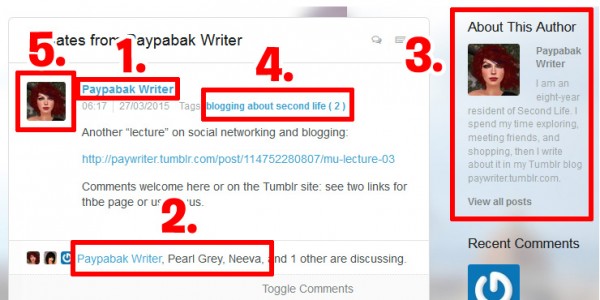
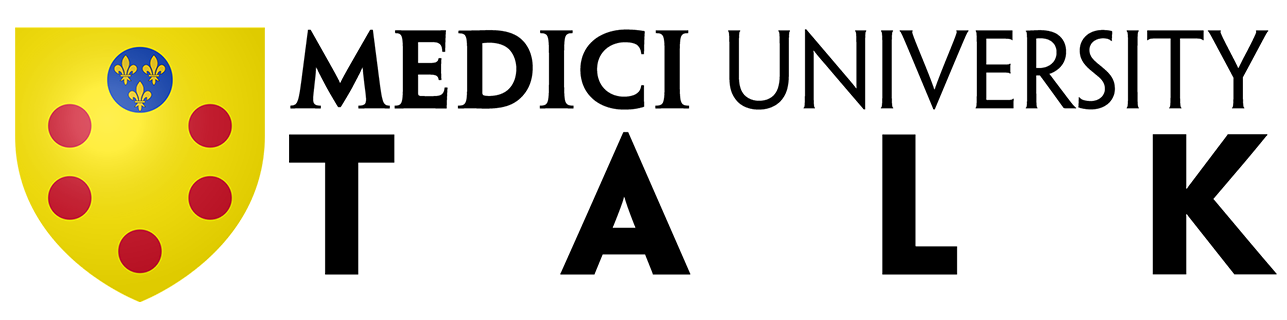
Neeva 19:33 on 30/03/2015 Permalink |
Thanks for this Xue. Handy info. I’ll try to update my profile and get a Gravatar pic up tonight.
Xue 21:53 on 30/03/2015 Permalink |
😀
Pearl Grey 19:26 on 31/03/2015 Permalink |
I’ve tried to link my MU blog in my profile five or six times now. I started yesterday and thought it might take a while to show up. I see the URL in the field and the “profile updated” but my previous comments look the same.
Pearl Grey 19:28 on 31/03/2015 Permalink |
Oh I see; it will show up moving forward.
Xue 22:44 on 31/03/2015 Permalink |
OIC Pearl, IDK that myself! 😀
So all new comments are good, then? But the older ones are “already baked” with the old info?
LMK if you have questions or if anything else comes up.
Happy Wednesday!
Pearl Grey 17:25 on 01/04/2015 Permalink |
Yes; what you said. Thanks!